Design at your fingertips
Powerful vector drawing and diagramming that's intuitive for beginners and versatile enough for professionals.
With TouchDraw, intuitive and professional-level design is always within reach. Create everything from artistic illustrations and precise technical diagrams to polished business graphics—effortlessly and across every platform.

Versatile design tools
With tools designed to feel natural, TouchDraw makes creating shapes, curves, and lines intuitive. Whether drawing casually or crafting professional diagrams, every tool is right at your fingertips.
Precision technical drawing
TouchDraw's precise dimensioning tools and accurate measurement capabilities support technical illustrations and lightweight CAD designs. Create floor plans, engineering schematics, or technical diagrams with confidence and ease.
Simplified business diagramming
Create clear, professional flowcharts and organizational diagrams effortlessly. Intelligent connectors and automatic layouts ensure complex processes remain clear and intuitive.
Cross-platform simplicity
Seamlessly move between your iPad, Mac, and Windows devices without sacrificing consistency or functionality. Same workflow, wherever you need it.
Professional output, made simple
Easily export polished, presentation-ready graphics in SVG, PDF, PNG, and JPEG formats, integrating seamlessly into your existing workflows.
Available on all your devices
TouchDraw delivers a consistent experience across all platforms while taking advantage of each device's unique capabilities.
iOS
Optimized for touch and Apple Pencil with gesture support and iOS-specific features.
- Pencil specific modes
- Multi-touch gestures
- iCloud integration

Enterprise version also available
(Click here for more details.)
What can you create?
TouchDraw is versatile enough for any vector drawing need, from simple sketches to complex technical diagrams.
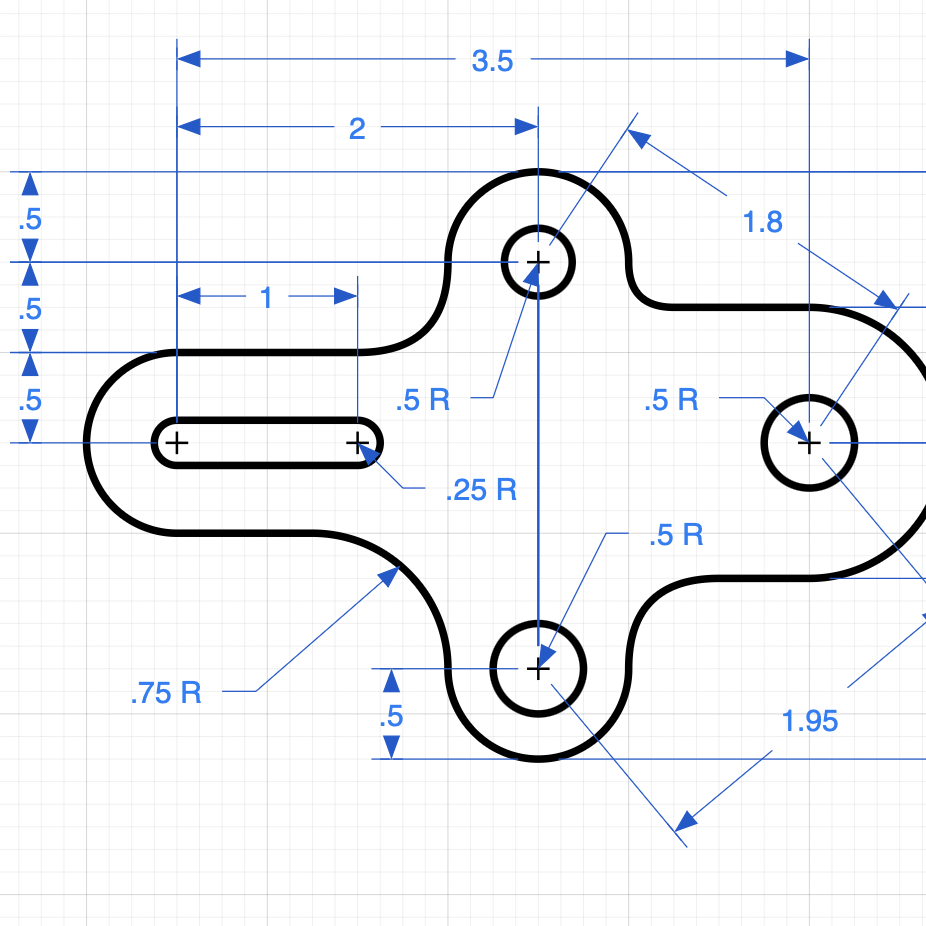
Technical drawings
Design precision engineering schematics with exact measurements.
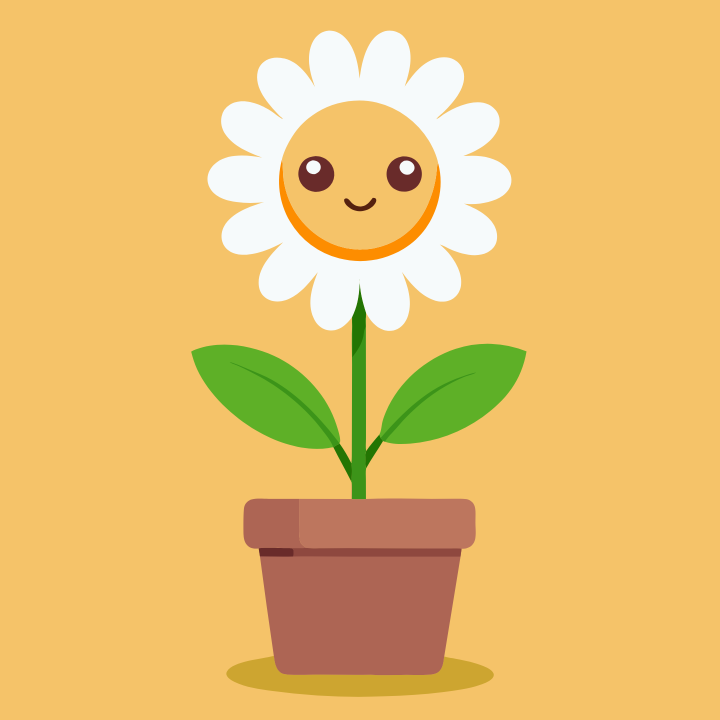
Custom illustrations
Create beautiful vector artwork with sophisticated styling options.
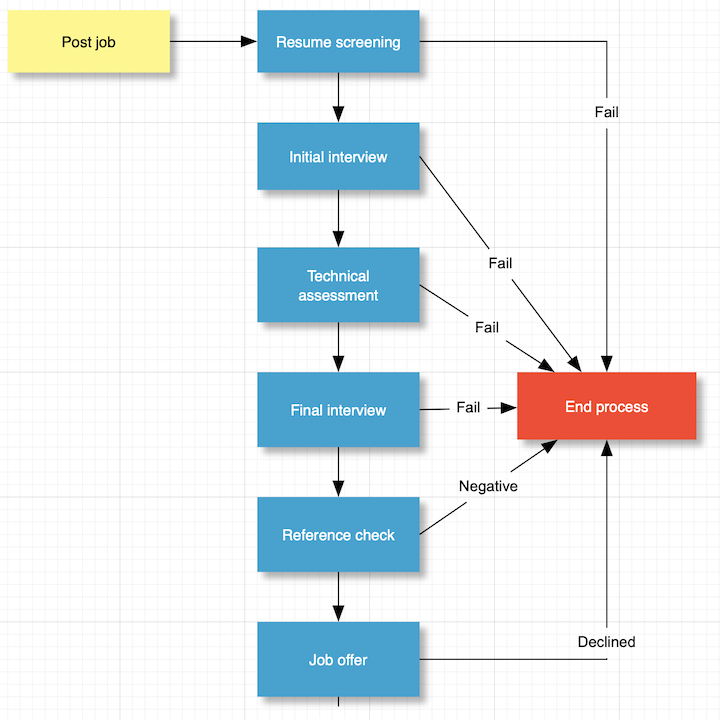
Flowcharts & diagrams
Build clear process flows and organizational charts with smart connectors.
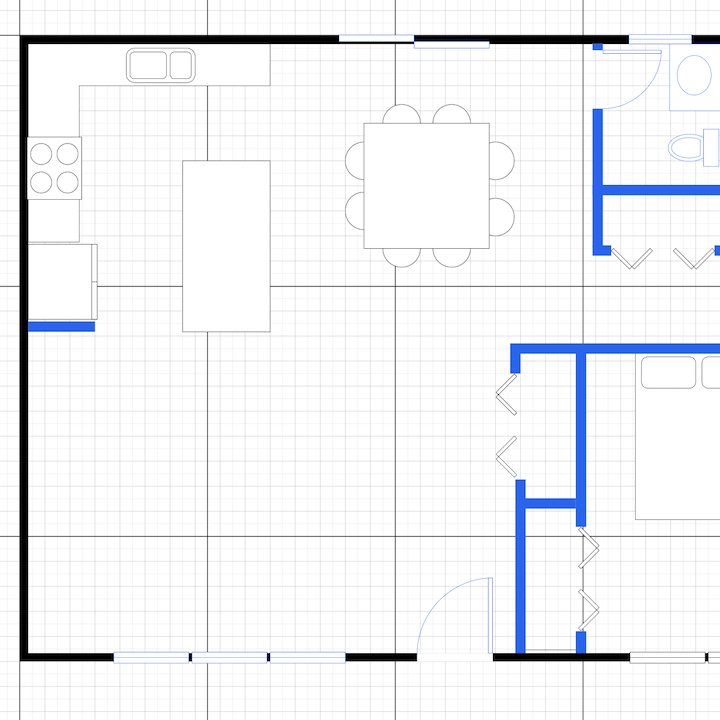
Floor plans
Create detailed architectural layouts with accurate dimensions and annotations.

